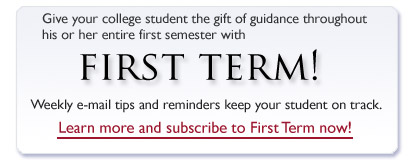We are all increasingly dependent on our technology both for our personal lives and to get our jobs done. College students are no different. Much of students’ academic and social lives will be spent online – whether in class, preparing for class, or connecting with others.
As your student goes through the admission process and narrows down their choice of colleges, it’s important to ask questions that will help them evaluate the school’s technology as part of their decision-making about the school.
But how much does your student need to know? If your student is going to consider technology as a factor in evaluating a college, the answer is there’s a lot to know. You can help your student think about what matters to them and what questions will give them the answers that will help.
Your student may want to ask some of these questions of college admission personnel, but some of these may be better asked of students. It will give your student a sense of how technology (good and bad) affects the student experience at the school.
Some questions to ask the school:
- Will I be taking any classes fully online while on campus? How many classes are taught fully online?
- How many classes are taught in a hybrid format – partially online and partially in the classroom?
- What Course Management System (CMS) does the college use – Blackboard, Canvas, Moodle, other? (Note: A CMS allows professors to manage courses online – upload course materials and assignments, post lecture material, make announcements, use virtual learning and discussions, post grades, etc Students may submit some or all assignments online through the CMS,).)
- How do most faculty use the CMS?
- Will I be offered instruction about how to use the CMS?
- Is the campus a dual platform campus – supporting both Mac and PC? What percentage of students have Macs and PCs?
- What technical support is provided for students? How do I access support?
- Does the college have computer labs available for students? Are they open 24/7? Are there both Mac and PC labs?
- Are there printers available for student use? Does it cost to use them? Are there limits on how much I can print?
- Is a laptop required? Can I use an iPad or tablet instead?
- Does the college have any program that provides a device to students or offers a discount on the purchase of one?
- How is the college handling questions about the use of AI both in and outside of the classroom?
- Will I be allowed to use my laptop in the classroom? Will I be required to do so?
- Does the school have any policies covering student online data privacy?
Some questions to ask current students:
- What is the WiFi like in the dorms? Is it slow? Does it go down often?
- What has your digital classroom experience been like? Does technology work the way it should? Do many professors use different software and technology?
- How comfortable are faculty members with technology in the classrooms?
- What is the WiFi like on campus generally? Are there dead zones? Does it crash often?
- Is support/training available if you need it?
- Does the college listen to student voices about what they need or what improvements could be made?
- Do most faculty allow you to use technology in the classroom? Do they require it?
- Are most faculty available in the classroom or do they sometimes teach an in-person class online? Does it happen often?
- If something goes wrong with technology, how quickly is it usually fixed?
- Overall, how would you rate IT at this school?
Some additional questions your student should ask if they think they may need assistive technology:
- What assistive technology tools are available at the school – text-to-speech, speech-to-text, other?
- What are the school’s policies around assistive technology? What is or isn’t allowed?
- Does the school have a disabilities office to help students with assistive technology?
- What documentation do you need to be eligible for assistive technology?
- Does the school provide the technology or just allow it?
- Does the school offer training for AT devices?
- How is assistive technology accessed? Is it available in labs? How hard is it to get access? Are they available 24/7?
- Are the accessible computer stations and AT devices in areas, such as dorms or the library, other than labs?
- Can students borrow AT devices?
- Does the school allow students to use AT tools for exams? Must students take those exams in the lab or can they be taken in the classroom?
Technology of all sorts is an ever-present part of the college learning environment. Understanding the state of technology at a school – especially from the student perspective – may be an important factor in helping your student choose the right school for them.
Related articles:
26 Admission Questions You May Not Have Thought Of
Parents and College Admission: Know What to Ask to Make the Most of Your Campus Visit
Helping Your New College Student Consider Computer Needs
Making the Shift from High School to College When Your Student Has Learning Differences