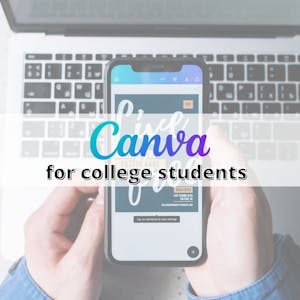Create a Glossary in Microsoft Word 365
About this Course
Long and technical documents may need a glossary of terms at the end of the document to assist readers in understanding the terminology used. Microsoft Word 365 is a free program available online that can be used to create a high-quality, effective glossary. Learners taking this project will walk through how to create a glossary in an easy-to-follow, step-by-step format. Starting with preparing a blank document or using a prepared example document, learners will then learn how to format the text in the glossary and how to write highly effective definitions. Next, learners will discover how to format the glossary in two different ways, paragraph and table formats. By the end of this project, learners will be confident in creating and formatting a glossary of terms that they can easily add at the end of any document to inform and engage readers.Created by: Coursera Project Network
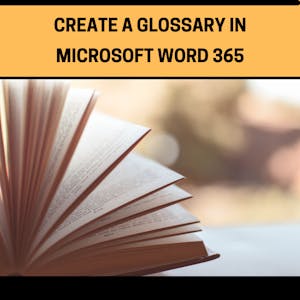
Related Online Courses
This course is for those interested in starting a career in bookkeeping. The course will help you learn and apply the basic concepts of computerized accounting using TallyPrime, fundamentals of... more
This training course, the third course in the Configure Next Generation Firewall Series, shows you how to secure your VPC infrastructure using Cloud Next Generation Firewall (NGFW). Learn how to... more
Whether you\'re an aspiring designer or simply passionate about interiors, Blueprint to Brilliance Interior Design is your gateway to understanding how to carry out a renovation project from the... more
In this comprehensive course, you will gain a deep understanding of vector databases, their structure, and how they differ from traditional databases. By exploring fundamental concepts, including... more
In this project the learner will learn how to use Canva for their college journey. Canva is an online graphic design program that allows you to create and design all types of documents, graphic... more