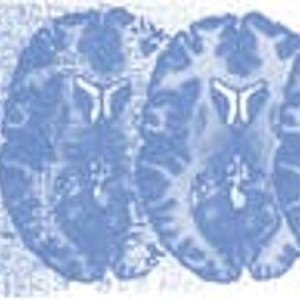Conditional Formatting, Tables and Charts in Microsoft Excel
About this Course
In this project, you will learn how to analyze data and identify trends using a variety of tools in Microsoft Excel. Conditional formatting and charts are two tools that focus on highlighting and representing data in a visual form. With conditional formatting, you can define rules to highlight cells using a range of color scales and icons and to help you analyze data and identify trends or outliers. You will then use PivotTables to create summaries of the data that focuses on specific relationships which you will represent as a line chart and column chart. Both conditional formatting and charts are two useful ways of visually analyzing data and exploring trends.Created by: Coursera Project Network

Related Online Courses
This specialization combines the strength of 4 different neuroscience courses into a cohesive learning experience. Taught by Johns Hopkins University, it begins with fundamental neuroscience... more
Machine Learning, often called Artificial Intelligence or AI, is one of the most exciting areas of technology at the moment. We see daily news stories that herald new breakthroughs in facial... more
In this guided project, you will learn how to use Facebook Marketplace to buy and sell items on the platform, list items for sale through creating a new listing and selecting different available... more
This is the second course in Java Database Connectivity (JDBC) and builds upon the core principals and techniques in the JDBC 1 course. It utilizes PreparedStatements, highlighting their advantages... more
This is a self-paced lab that takes place in the Google Cloud console. In this lab, you use API products to package your APIs, and create a developer portal so application developers can try your... more