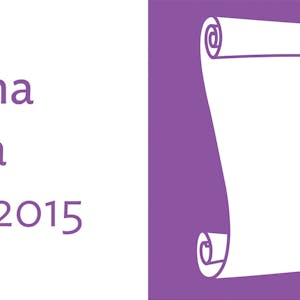Creating an Interactive Syllabus using Microsoft Word
About this Course
After successfully completing this project, you will have created a visually appealing, interactive course syllabus in Microsoft Word. The key components of a course syllabus will be discussed. While adding these components to your document you use various features in Word. You will apply styles, insert a bulleted list and a table to organize information, insert an image, and modify a table and image. You will also discover how to convert text to a hyperlink to make your document interactive. Included Universal design formatting tips will describe options to help make your document accessible to all learners.Created by: Coursera Project Network

Related Online Courses
In this course, you will learn to think like a data scientist and ask questions of your data. You will use interactive features in MATLAB to extract subsets of data and to compute statistics on... more
This course examines the roles that Magna Carta has played historically as well as the importance of Magna Carta today. It aims to equip students with a critical understanding of Magna Carta and... more
By the end of this project you will have a beginning understanding of Microsoft Outlook. You will know how to recognize the layout of Microsoft Outlook, how to create, reply, forward, and place... more
In this project, you will learn how to analyze data and identify trends using a variety of tools in Microsoft Excel. Conditional formatting and charts are two tools that focus on highlighting and... more
This course is presented by the University of Colorado Denver in collaboration with the Vanderbilt Genetics Institute at Vanderbilt University Medical Center and the International Genetic... more