Create a Glossary in Microsoft Word 365
About this Course
Long and technical documents may need a glossary of terms at the end of the document to assist readers in understanding the terminology used. Microsoft Word 365 is a free program available online that can be used to create a high-quality, effective glossary. Learners taking this project will walk through how to create a glossary in an easy-to-follow, step-by-step format. Starting with preparing a blank document or using a prepared example document, learners will then learn how to format the text in the glossary and how to write highly effective definitions. Next, learners will discover how to format the glossary in two different ways, paragraph and table formats. By the end of this project, learners will be confident in creating and formatting a glossary of terms that they can easily add at the end of any document to inform and engage readers.Created by: Coursera Project Network
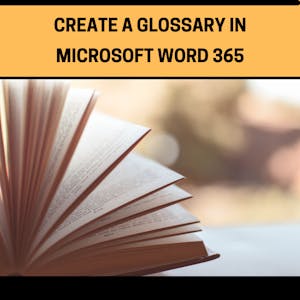
Related Online Courses
The \"Foundations of Hotel Budgeting and Forecasting\" course is designed to equip learners with the essential skills and knowledge needed to excel in the dynamic hospitality industry. As the... more
This course takes a deep dive into the challenges families and friends of a patient with serious illness face and how you can care for and support them as a provider, social worker or family... more
The goal of this 4-week course is to equip learners to safely care for a patient infected with a pathogen requiring high-level biocontainment. This can be accomplished in any healthcare facility... more
This is a self-paced lab that takes place in the Google Cloud console. In this lab you will replicate data from a PostgreSQL database to BigQuery.Created by: Google Cloud more
Join our AI Leadership program designed for leaders and consultants in the field of Artificial Intelligence. Explore diverse applications of generative AI across business domains. Learn to... more








