Make a Table of Contents, Footnotes, and more with Word
About this Course
By the end of this project, you will be able to create an automatic table of contents using Microsoft Word. You will learn to insert and use: page numbers, footnotes, endnotes, and comments. In addition, you will utilize a unique feature to translate your document and to track changes for editing purposes. This guided project will teach you step by step on how to make good use of all these tools to make exceptional word documents.Created by: Coursera Project Network
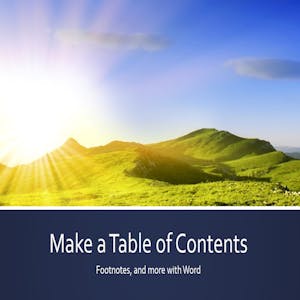
Related Online Courses
This course provides an introduction to using Python to analyze team performance in sports. Learners will discover a variety of techniques that can be used to represent sports data and how to... more
By the end of this guided project, you will be fluent in creating Program stakeholders Management artefacts for the Planning Phase for diverse programs. You will utilise a logical diagramming plan... more
Kursus DMHO (Media Digital untuk Hasil Kesehatan) akan melatih para profesional komunikasi kesehatan untuk memanfaatkan wawasan sosial dan perilaku dalam merancang, menerapkan, dan mengevaluasi... more
This course provides an overview of the most important digital applications in the field of aerospace research. The course instructors discuss how digitalisation is impacting and changing both... more
Upgrade your development workflow and start writing code like a professional! This project aims to empower software developers to leverage advanced features within Visual Studio Code to enhance... more








