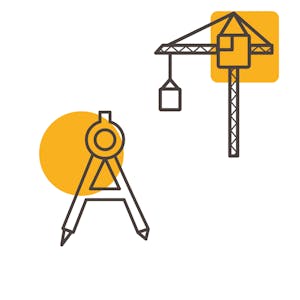Creating an Interactive Syllabus using Microsoft Word
About this Course
After successfully completing this project, you will have created a visually appealing, interactive course syllabus in Microsoft Word. The key components of a course syllabus will be discussed. While adding these components to your document you use various features in Word. You will apply styles, insert a bulleted list and a table to organize information, insert an image, and modify a table and image. You will also discover how to convert text to a hyperlink to make your document interactive. Included Universal design formatting tips will describe options to help make your document accessible to all learners.Created by: Coursera Project Network

Related Online Courses
The Architecting with Google Kubernetes Engine specialization will teach you how to implement solutions using Google Kubernetes Engine, or GKE, including building, scheduling, load balancing, and... more
Selenium is one of the most widely used functional UI automation testing tools and TestNG is a brilliant testing framework. Test automation frameworks are a set of guidelines or rules for writing... more
This course delves into the latest features of Modern C++, with a primary focus on concurrency, C++17 language updates, and powerful tools that enhance code performance and reliability. You will... more
In this course, you will learn the benefits and technical concepts of Amazon CloudWatch. If you are new to the service, you will learn how to start with CloudWatch through a demonstration using the... more
In this course, you will learn how to apply financial principles and analyses to make strategic decisions that drive business growth, enhance operational efficiency, and maximize shareholder value.... more