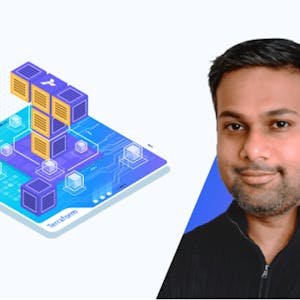Use Animations and Transitions in PowerPoint 365
About this Course
PowerPoint 365 offers many advanced options that will really make your presentations shine and stand out above the rest. In this project, you will learn how to use animations and transitions in Microsoft PowerPoint. First, you will learn how to prepare your presentation for adding animations, and then we will dive into all of the effects PowerPoint provides. You will learn how to apply and edit with Entrance Animations onto the screen. Then, you will apply Emphasis Animations to objects already on the screen and Exit Animations to make objects leave the screen. Finally, you will discover the secret behind transitions in between slides within your presentation.Created by: Coursera Project Network

Related Online Courses
What is this course about? This course is an engaging and comprehensive introduction to Terraform, one of the most popular tools for implementing Infrastructure as Code (IaC). It covers the... more
One of the goals of the Teaching Writing specialization has been to help every learner consider ways to adapt what they are learning and apply it to their specific situation, needs and interests.... more
Whether you\'ve traveled before or not, living and working overseas can be challenging. Learn how best to prepare and make the most of your time internationally. This course will prepare you to... more
This is a self-paced lab that takes place in the Google Cloud console. Google Cloud IAM unifies access control for Cloud Platform services into a single system to present a consistent set of... more
In this course, AWS Hero Alex DeBrie demonstrates the step-by-step process of migrating a Microsoft SQL Server database to Amazon Relational Database Service (Amazon RDS). You can either watch Alex... more