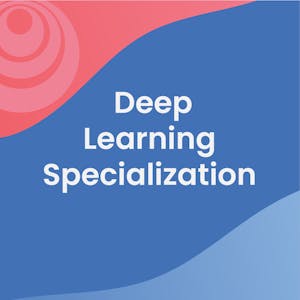Access an EC2 instance shell from the AWS console
About this Course
In this 1-hour long project-based course, you will learn how to Access an EC2 instance shell from the AWS console Amazon Elastic Compute Cloud is the service you use to create and run virtual machines (VM), also known as instances. By completing the steps in this guided project, you will successfully launch a Linux VM on Amazon EC2 within the AWS Free Tier. You will also connect to the instance that you launch using the AWS management console and then deploy a web application using the AWS management console.Created by: Coursera Project Network

Related Online Courses
By the end of this project, you will be able to use Canva to create a presentation that uses charts to present data. In this project we will create a three-page sales presentation that incorporates... more
In this course, you\'ll master the art of web application security testing using Google Hacking techniques. By the end of the course, you\'ll understand how to leverage Google search to uncover... more
Welcome to \"Introduction to Replit and Ghostwriter,\" the introductory course to understand the basics of Replit and Ghostwriter. This course will introduce you to the essentials of using Replit... more
The Deep Learning Specialization is a foundational program that will help you understand the capabilities, challenges, and consequences of deep learning and prepare you to participate in the... more
Master the essentials of networking with the CompTIA Network+ (N10-009) Crash Course. This fast-paced, comprehensive course is designed to prepare you for the Network+ certification by equipping... more