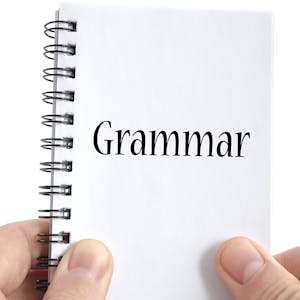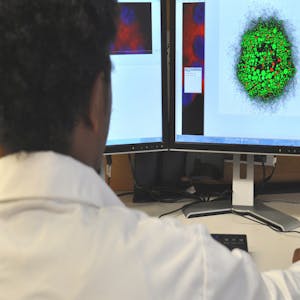Getting started with Google Workspace
About this Specialization
This training equips students with the skills they need to become productive with Google Workspace. By the end of this Specialization, the student will be proficient in the use of the core Google Workspace applications: Gmail, Google Calendar, Google Drive, Google Docs, Google Sheets, Google Slides, Google Meet and Google Chat.\\n\\nThey will learn how to manage mail and schedules effectively; create, manage and share content in Google Drive, and become more productive through the use of the collaboration features that are an integral and defining part of Google Workspace.\\n\\nIt is recommended that students engage with this content using a Chromebook, Windows, or Mac OS computer with Google Chrome installed, plus a managed Google Workspace account.Created by: Google Cloud

Related Online Courses
This is the third course in the Learn English: Advanced Grammar and Punctuation specialty. In this class, you will learn about the advanced grammar concepts of noun clauses and conditionals. You... more
Design systems-level experiments using appropriate cutting edge techniques, collect big data, and analyze and interpret small and big data sets quantitatively.\\n\\nThe Systems Biology... more
This Specialization is for learners wishing to learn Microsoft Excel from beginner level to expert level. The first two courses will teach learners the basics of Excel through the use of dozens of... more
Get started with low-code application development using Oracle APEX, and learn how to build scalable, secure enterprise apps with world-class features that can be deployed anywhere.Created by: Oracle more
Ever wanted to seamlessly translate natural language into actionable insights from your data? This Guided Project was created to help learners develop the skillset necessary to utilize OpenAI GPT... more